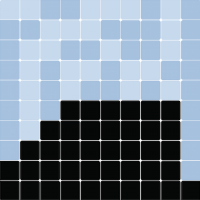mesa.visualization package#
Subpackages#
- mesa.visualization.modules package
- Submodules
- mesa.visualization.modules.BarChartVisualization module
- mesa.visualization.modules.CanvasGridVisualization module
- mesa.visualization.modules.ChartVisualization module
- mesa.visualization.modules.HexGridVisualization module
- mesa.visualization.modules.NetworkVisualization module
- mesa.visualization.modules.PieChartVisualization module
- mesa.visualization.modules.TextVisualization module
- Module contents